|
|---|
|
Here is a description of all the different agent types.
Formats
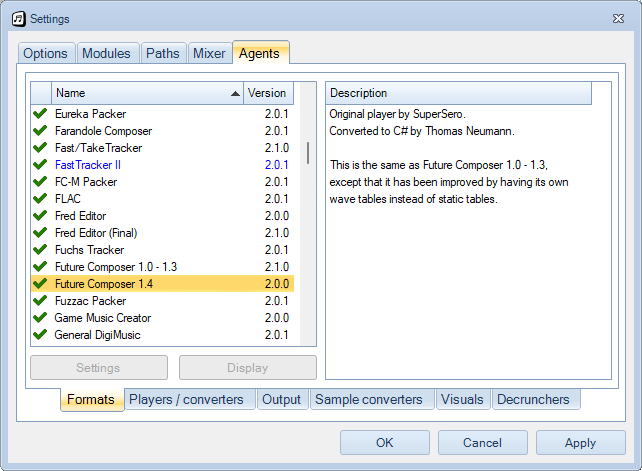
This is a list of all available formats that can be played. Some formats have their own player, some are converted. See the module types for more information about each of them.
Players / converters
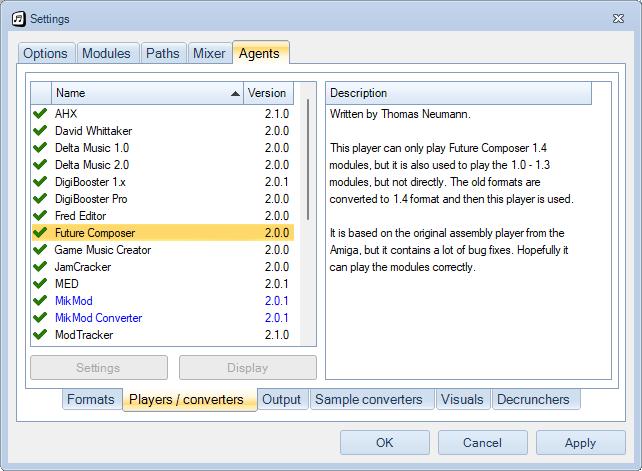
A player is capable of detecting a module format and play it. There exists two kinds of players. Module players and sample players.
A module player plays notes in upto 64 different channels. A mixer will then mix all the channels into a 2 channel stereo output.
A sample player will read one bit of the file at the time and play it. There is no mixing involved when playing samples.
A third option are module converters. A module converter will convert one module format to another format where a player exists. This player will then load the converted module and play it.
Output
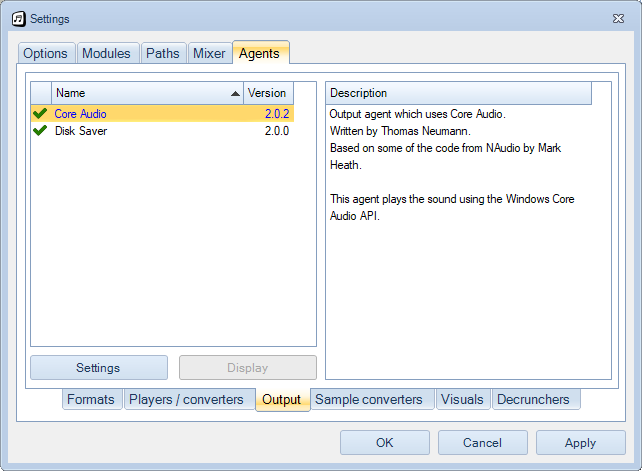
An output agents job is to take the output from either the mixer or a sample player and play it.
| Core Audio |
This agent uses the Windows Core Audio API to play the sound, so the user can listen to it. |
| Disk saver |
This agent will take the output and store it into a file on disk. In the settings, you can select which format you want the file in. |
Sample converters
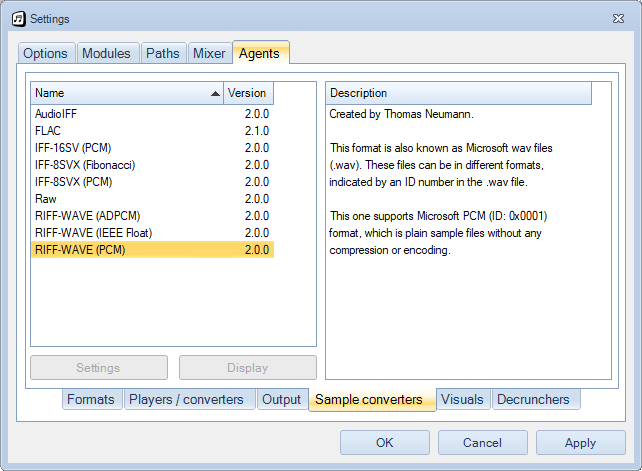
A sample converter can read a specific sample format. This is used by the sample player to play samples in different formats.
Some converters can also save samples in their format. This is used by e.g. the Disk Saver output agent to save the sample generated.
Visuals
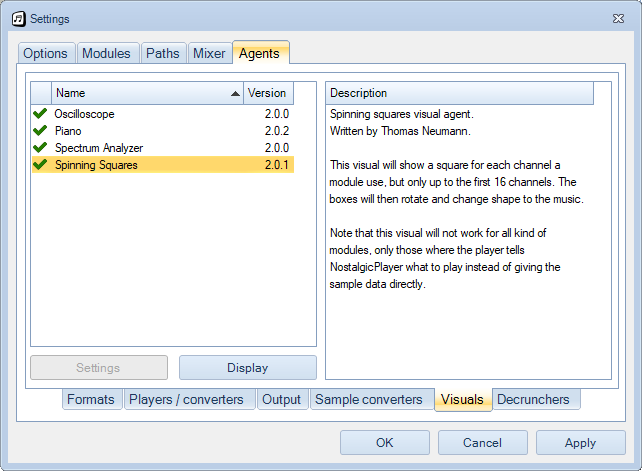
A visual agent is an agent that show some visual based on the music playing. It can be anything you can imagine.
Decrunchers
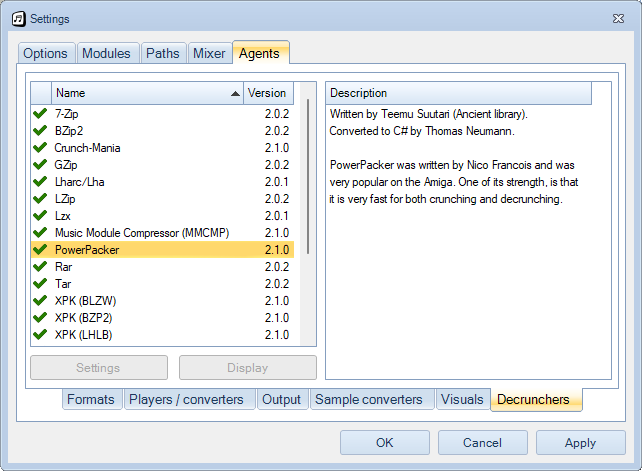
A decruncher agent can decrunch packed files, so it is able to be loaded. There is an agent for every supported packing algorithm. Some agents can even decrunch archives, such as zip files.
|