|
|---|
|
In the Audius window, you can find music from the Audius streaming service and listen to it by adding the music into NostalgicPlayers own playlist. You can either add single tracks or whole playlist at once.
To use this service, you don't need an account at Audius. This is a free service. To find out more, visit their own website at audius.co.
The window has several tabs. Click on them in below picture to get more information.
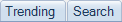
Trending
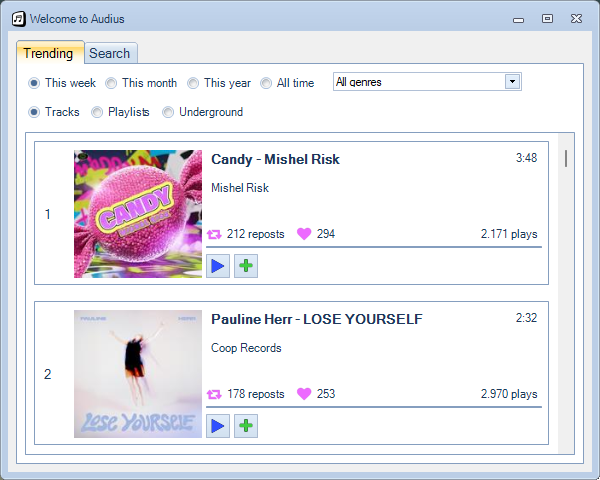
This tab will show what's trending at the moment at Audius. Here you will be able to find new music and try it out.
The first line of radio buttons indicate the period of time you want to look at.
The second line of radio buttons indicate what you want to look at, tracks, playlists or underground music.
If there is a specific genre of music your interessed in, you can choose that from the drowdrop list.
In the result box, you can see the music found. There you can find the name of the artist, title of the song and duration.
Reposts
 |
Next to this icon, you can see the number of times this song has been reposted by Audius users. |
Favorite
 |
Next to this icon, you can see the number of times this song has been marked as favorite by Audius users. |
Play
 |
When pressing this button, your current playlist in NostalgicPlayer will be cleared and the song will be added and played. |
Add
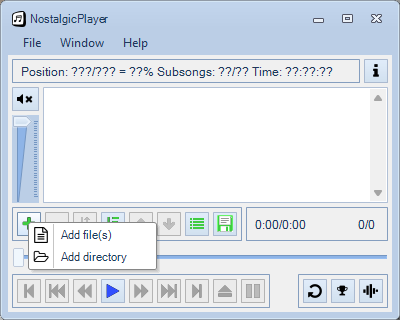 |
When pressing this button, the song will be added to the end of your current playlist in NostalgicPlayer. |
Search
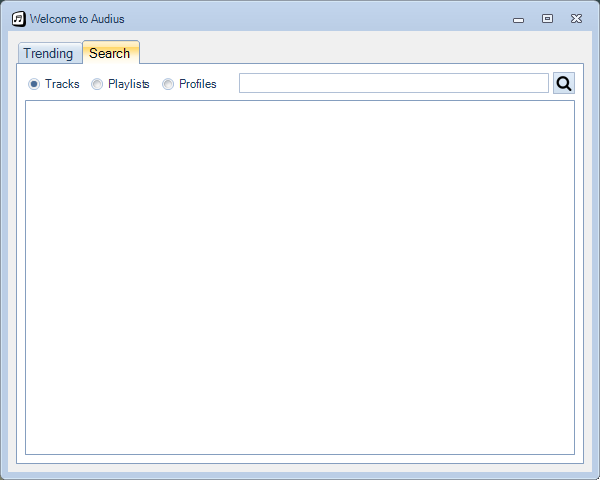
At this tab, you are can search in Audius to find some new music. You can select between what to search for by the radio buttons and enter what to search for in the text box. Click on the button to do the search.
In the result box, you are able to play or add found songs or open up an users profile.
|