|
|---|
|
Here is an overview over all the display windows the different agents offer.
Level Meter
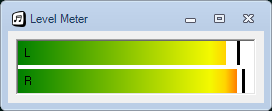
Shows the current level in dB for the left and right speakers.
Oscilloscope
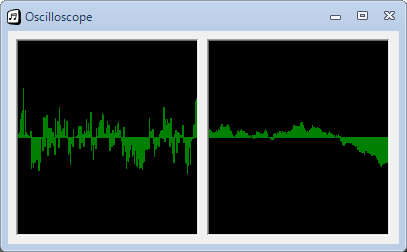
Shows the sample data for left and right speaker of the playing module. You can change the type of scope by clicking it with the mouse.
Piano
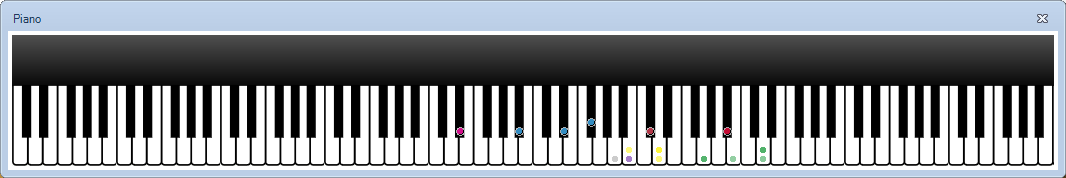
Shows the notes that are playing on a piano. The colors match the sample/instrument number being used to play the note.
Spectrum Analyzer
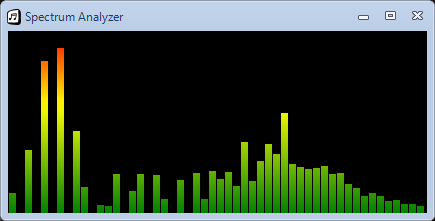
Shows the different frequencies used in the sound (all channels) at the current momement. The lowest frequencies are to the left and highest to the right. Technically, it is a FFT (Fast Fourier Transform) that is made on the sample playing and is shown.
Spinning Squares
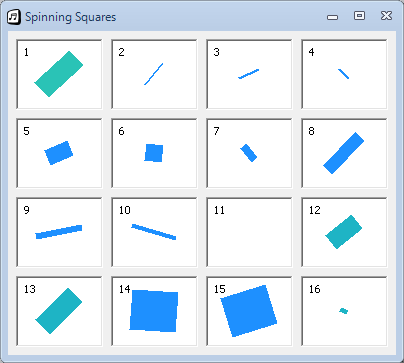
Shows spinning squares while playing module. Squares spin and change their size and shape based on music. It can show only first 16 channels. Spinning Squares works only with players which tell NostalgicPlayer what to play.
|